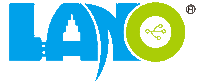How to Install a Paracord Mouse Cable
While many gamers prioritize the quality of their mouse and keyboard, it’s also important to prioritize the cables that connect them to the computer. A good cable will improve gaming performance and minimize the friction between your mouse and desktop, leading to better accuracy and a smoother overall experience. One of the best options available is a paracord mouse cable, which is designed to eliminate the common issues that plague wired mice.
Paracord, short for parachute cord, first saw use in World War II as suspension lines for parachutes, but it’s since exploded in popularity as a versatile, durable material with endless applications. The lightweight, rugged nylon-made cable has become a staple in the gaming community thanks to its impressive strength-to-weight ratio and durability. In addition to its survivalist roots, paracord has found its way into gaming accessories like headsets and laptop stands, but one of its most innovative applications is in the form of gaming mouse cables.
The most popular mouse manufacturers focus primarily on creating phenomenal mice, but neglect to address the quality of their cabling. This often leads to a poorly constructed, heavy, and rigid cable that can hinder your gameplay. As a result, gamers have had to turn to DIY solutions such as installing their own paracord mouse cable, which can drastically improve their gaming performance and provide a wireless-like feel to their setups.
In order to install a paracord mouse cable, you’ll need a set of mini screwdrivers, tweezers, a heat gun or blow dryer, and a lighter. Once you’ve assembled these tools, the first step will be to remove the old cable from your mouse and disconnect it from the PCB. Once you’ve done this, you can begin separating the shell halves of the mouse and unscrewing the ribbon cables fastened to the PCB and shell.
After the ribbon cables are removed, you’ll need to trim the paracord cable and solder it to each of the contacts in your mouse’s USB-A connector. Be sure to match each wire so that they’re the same color and length, as well as making note of the polarity of each.
Once the wires are soldered to their respective contacts, you’ll need to add a bit of heatshrink to cover the paracord
Whether you’re looking for a way to improve your existing gaming mouse or you’re interested in upgrading to an entirely new setup, a paracord cable is the perfect solution. These flexible, light, and durable gaming cables will revolutionize your mouse’s performance and give you a more wireless-like experience without the negative parts that come with wireless mice. So what are you waiting for? Make your gaming setup as good as it can be with a quality paracord mouse cable from Glorious Ascend!
Tags:gx16 data cable